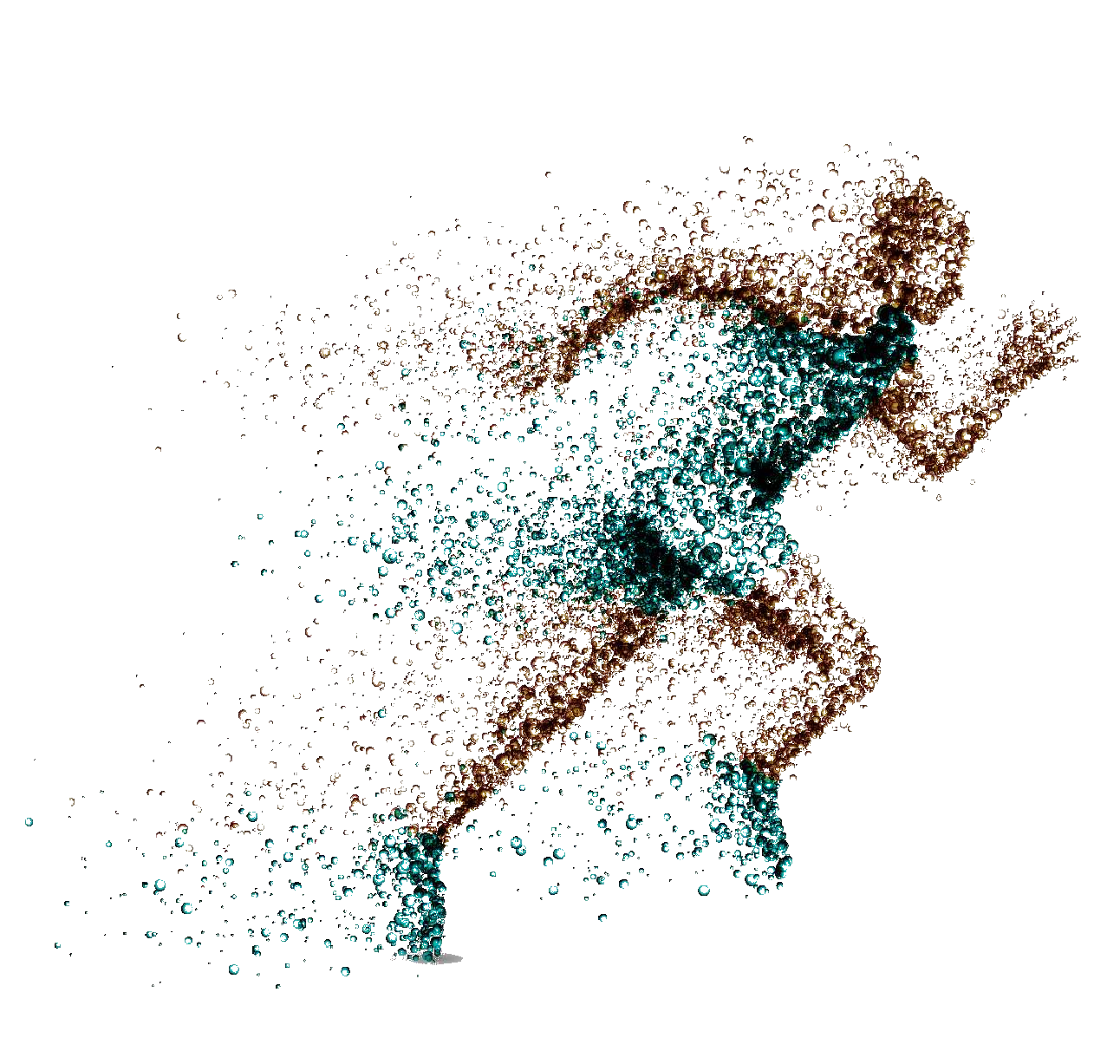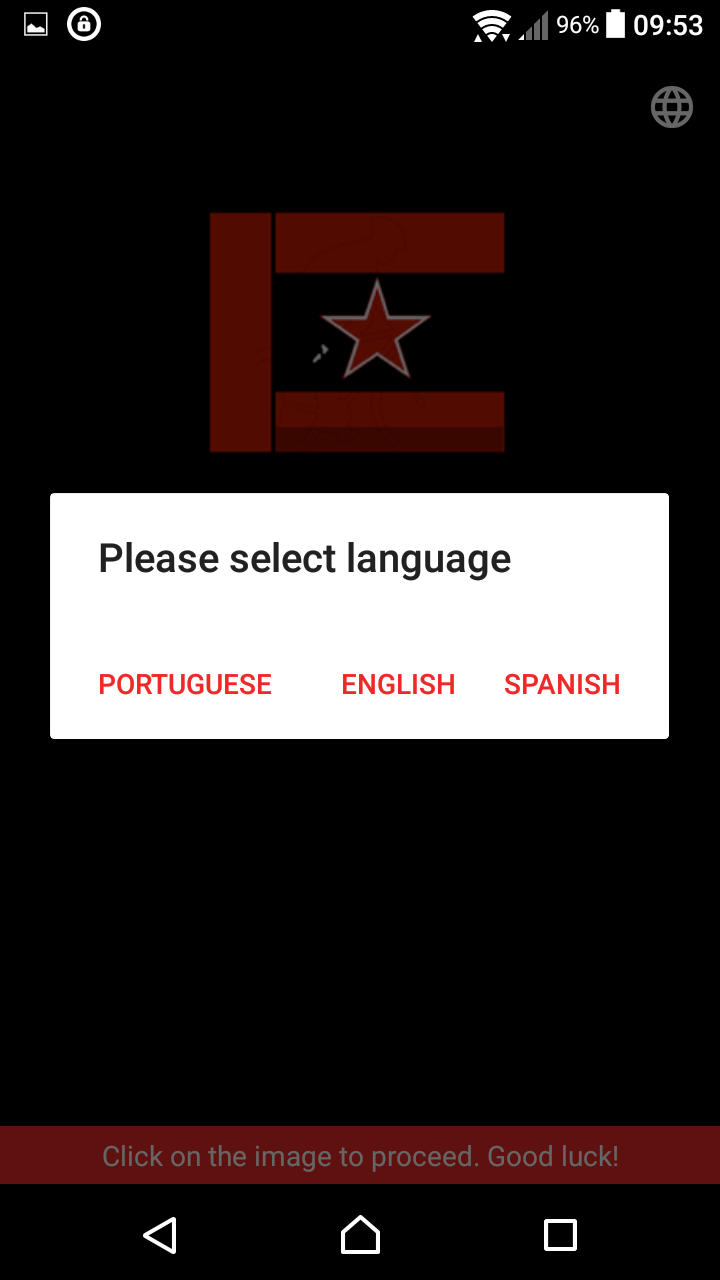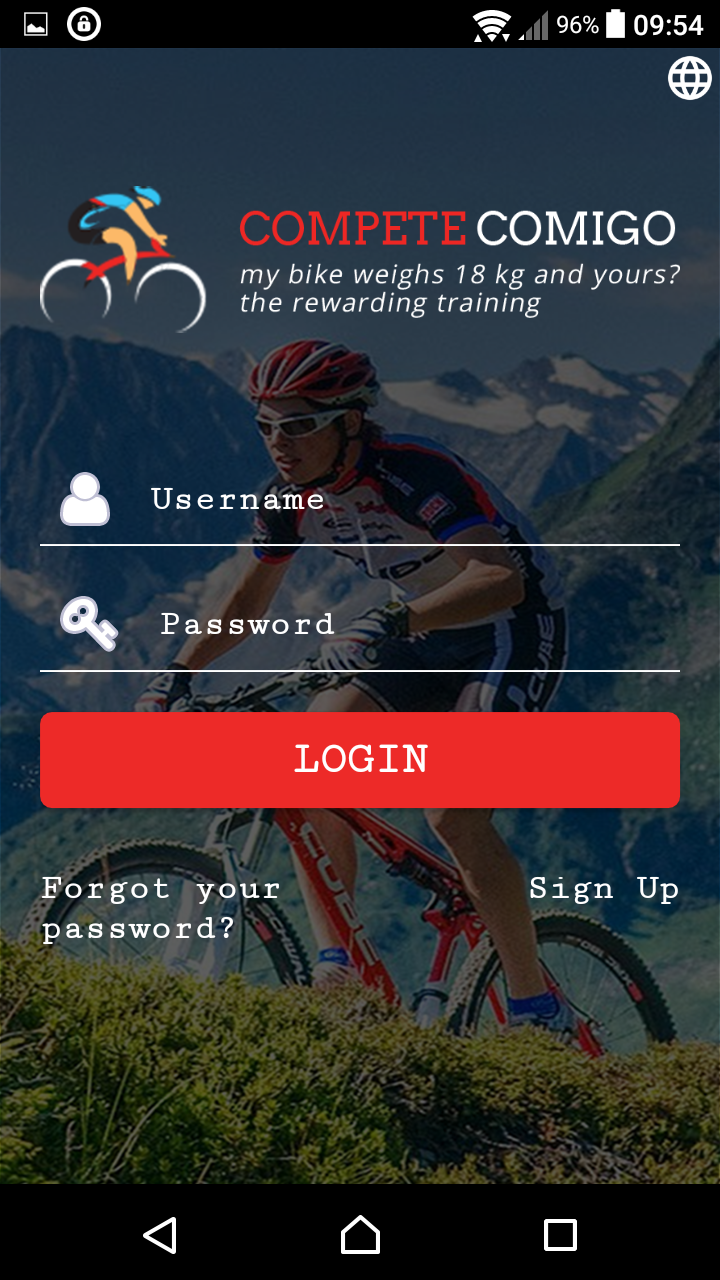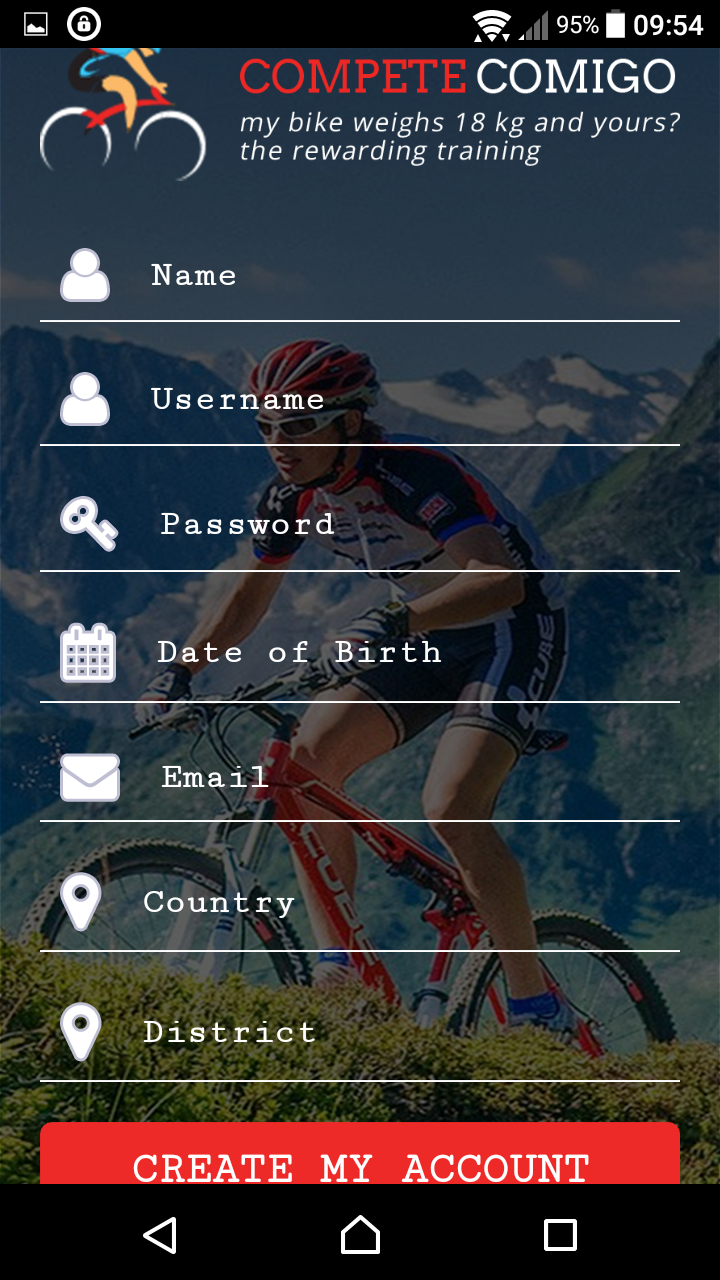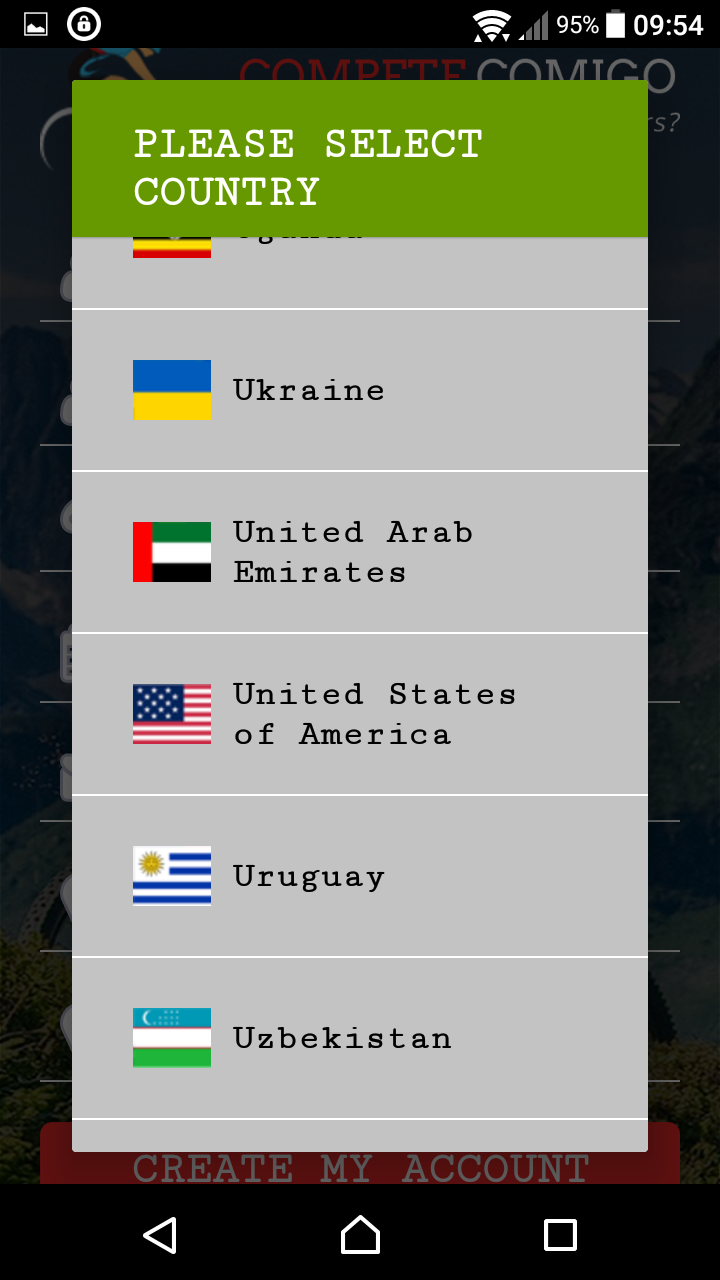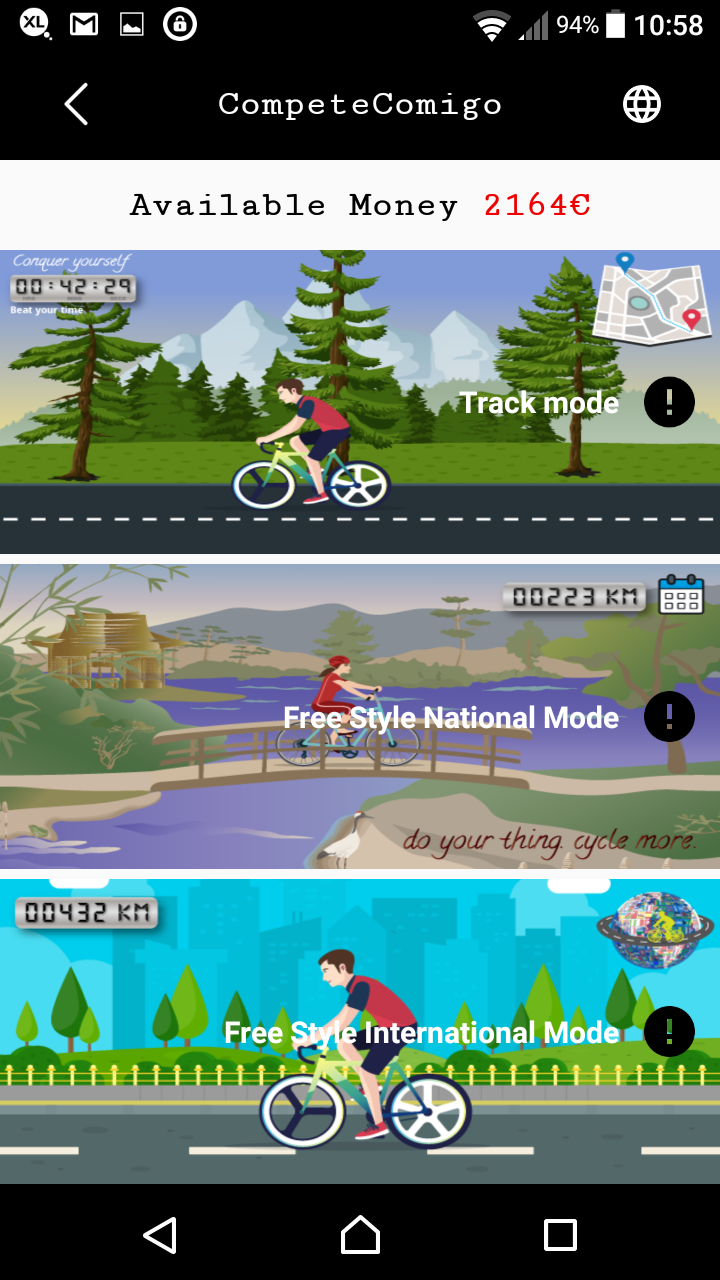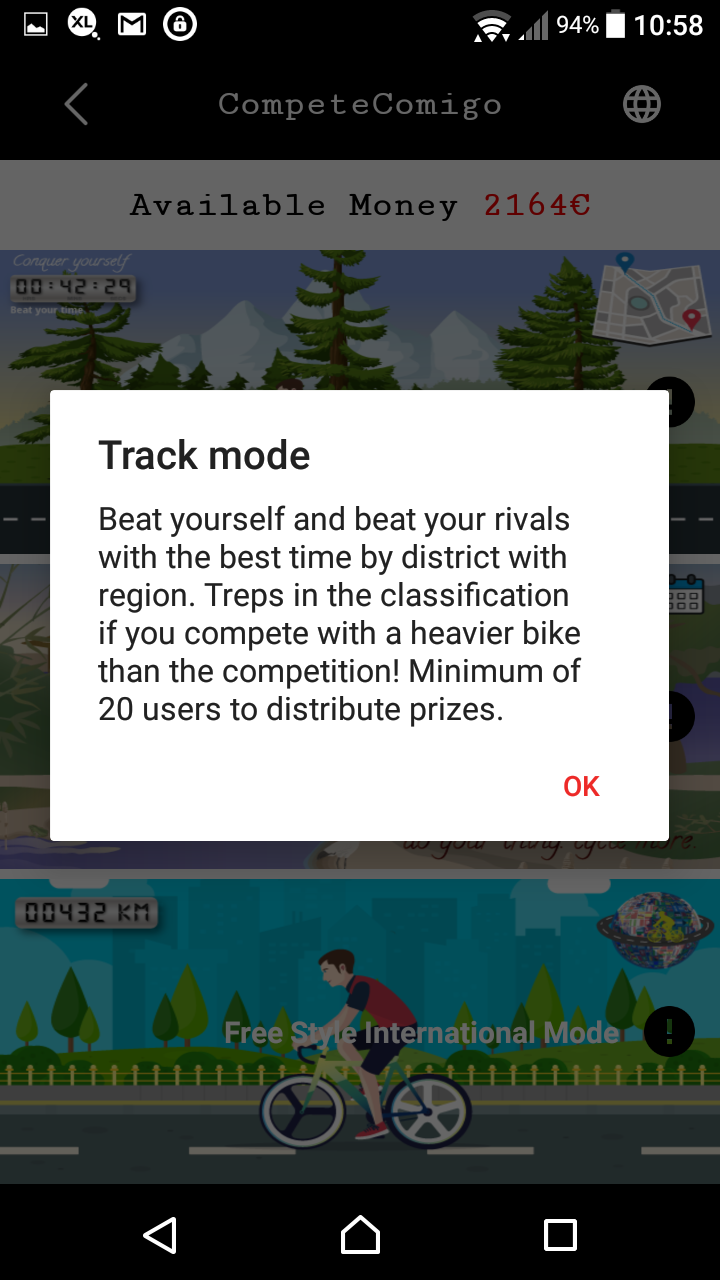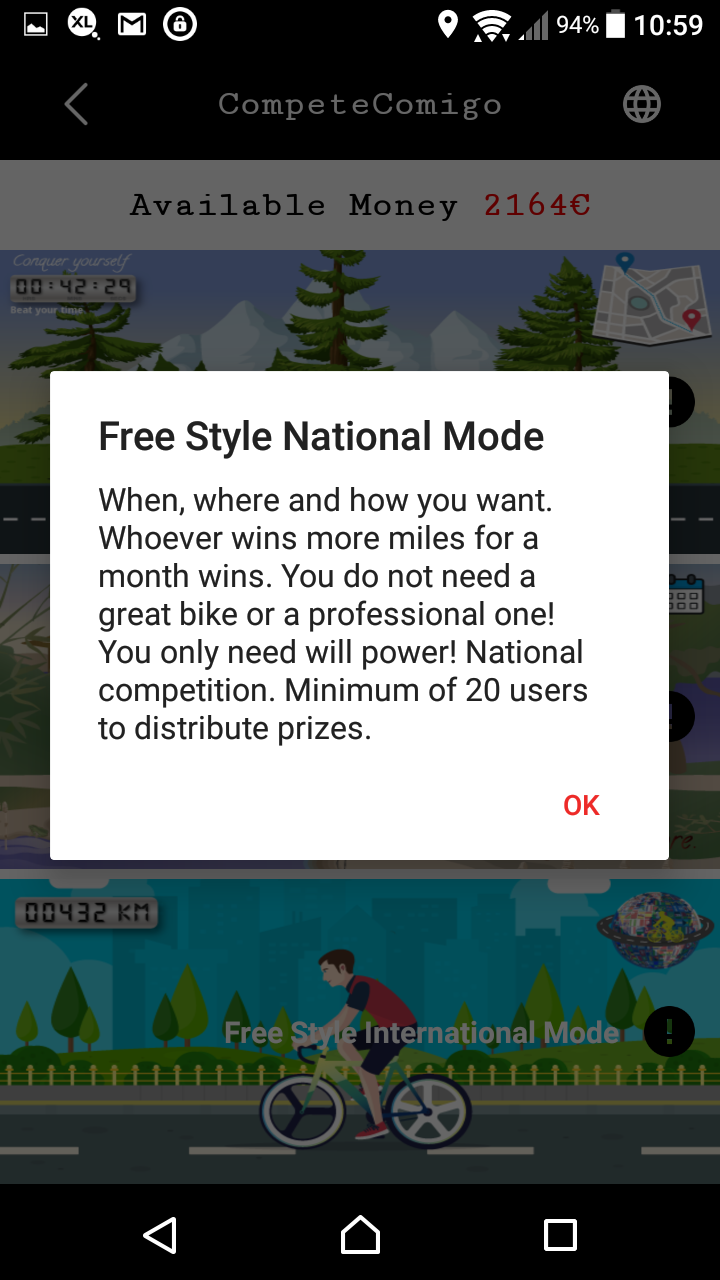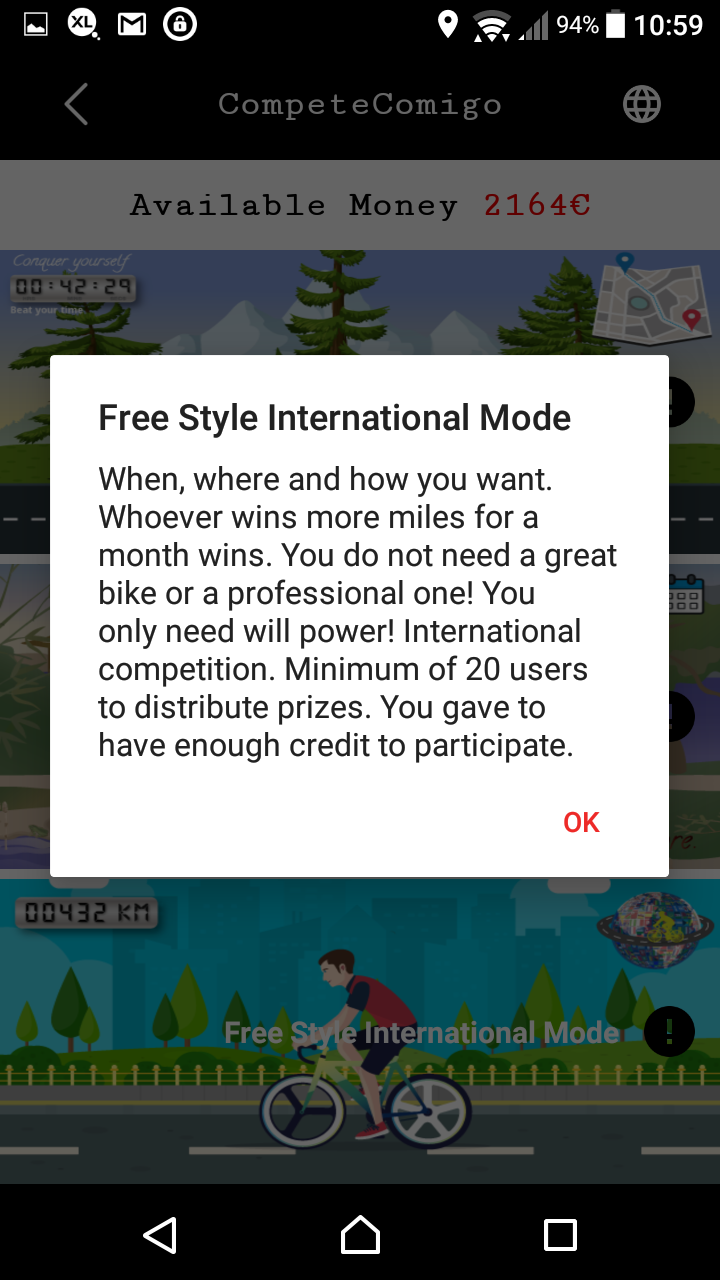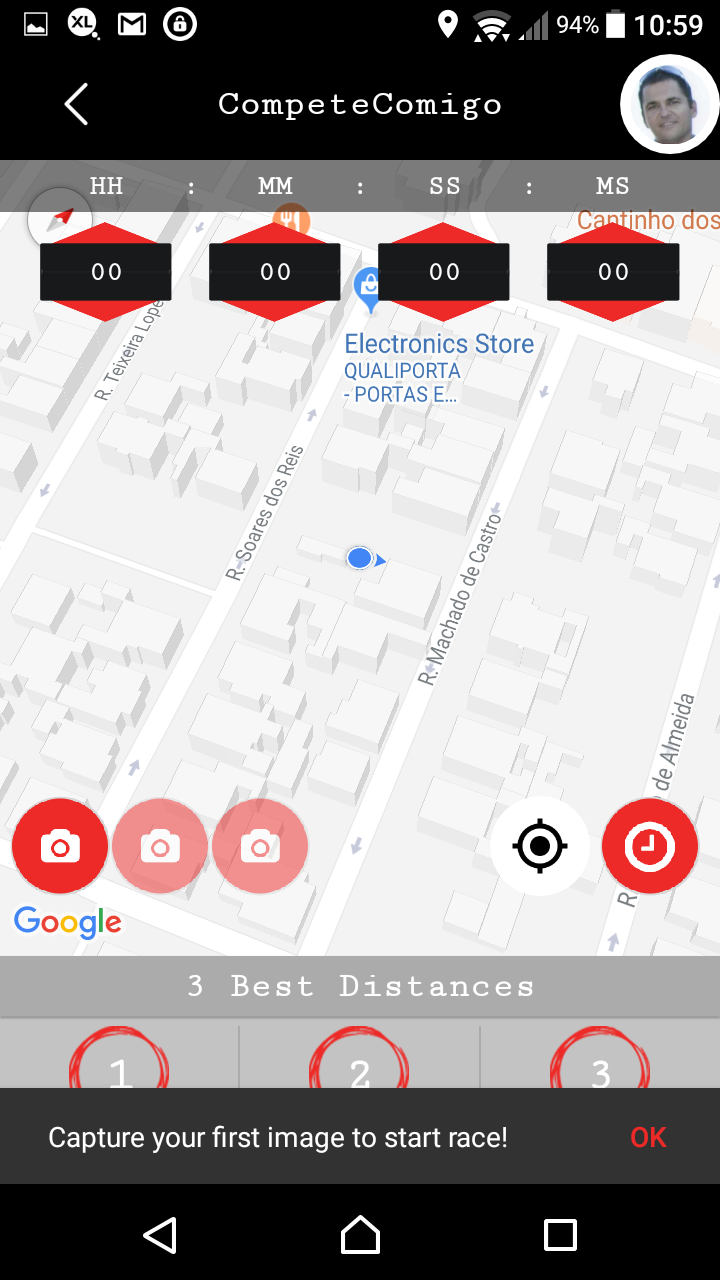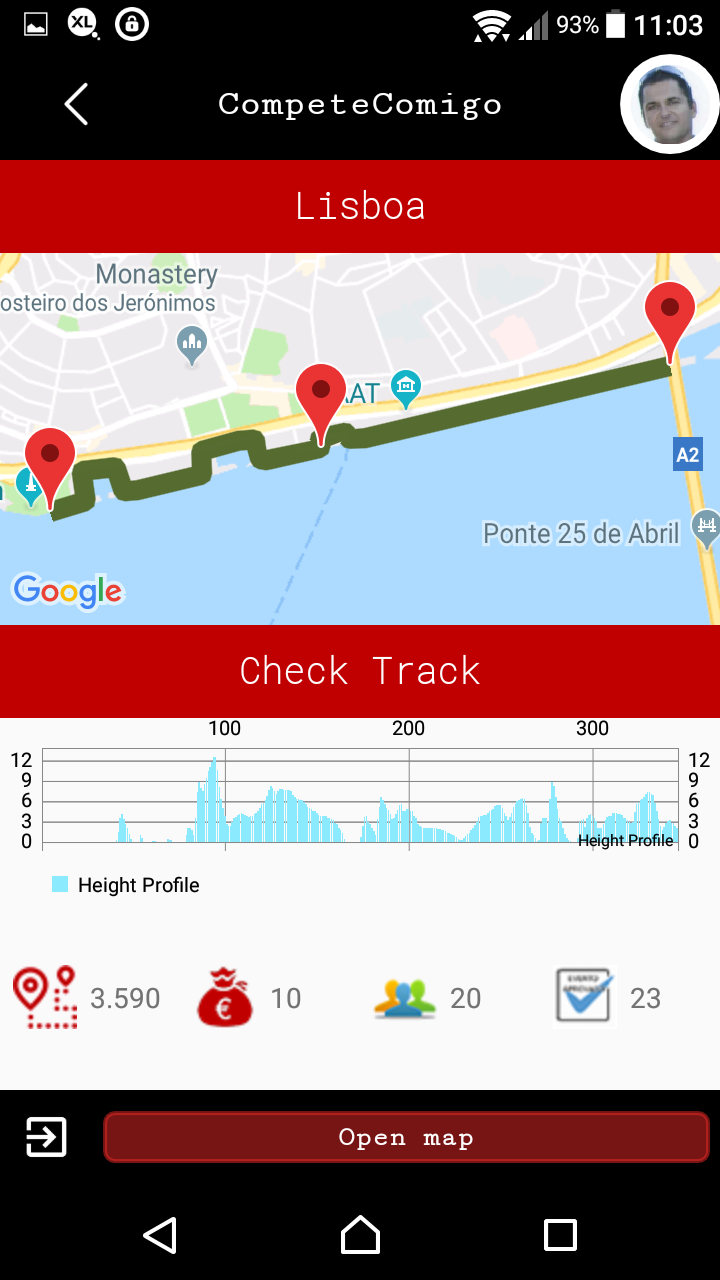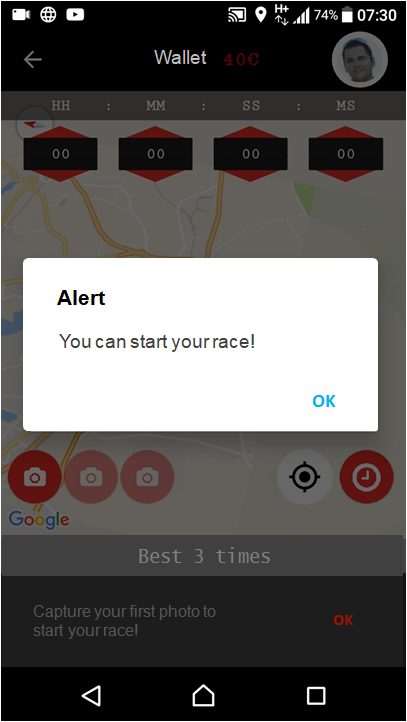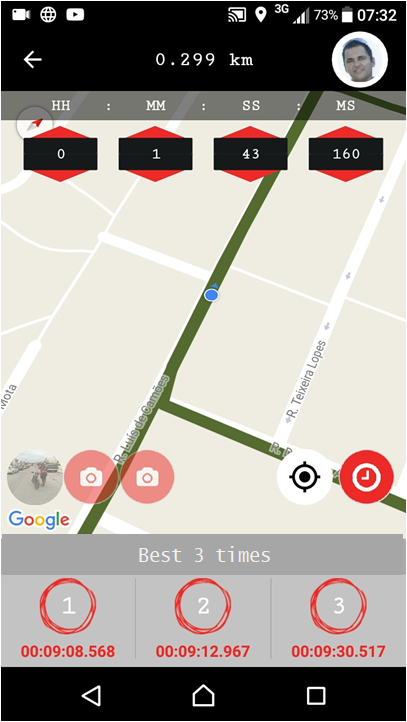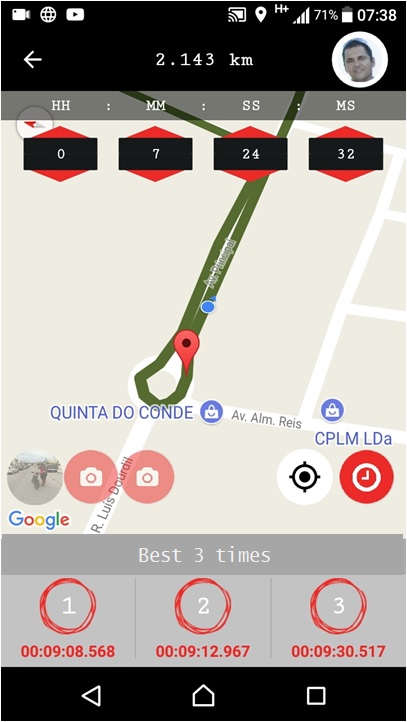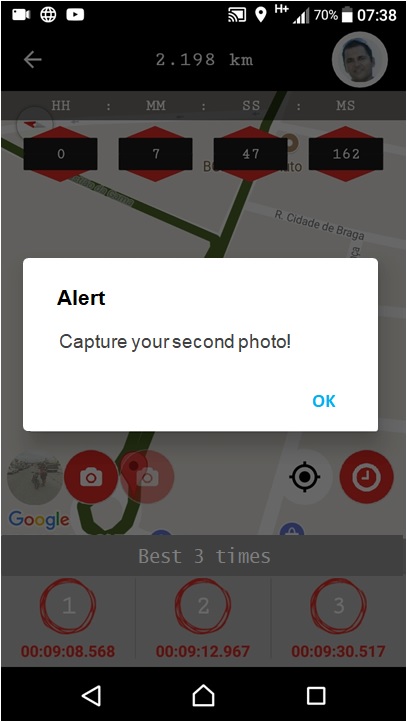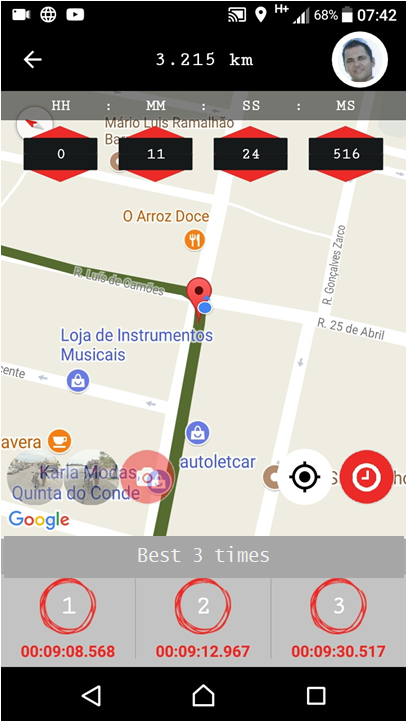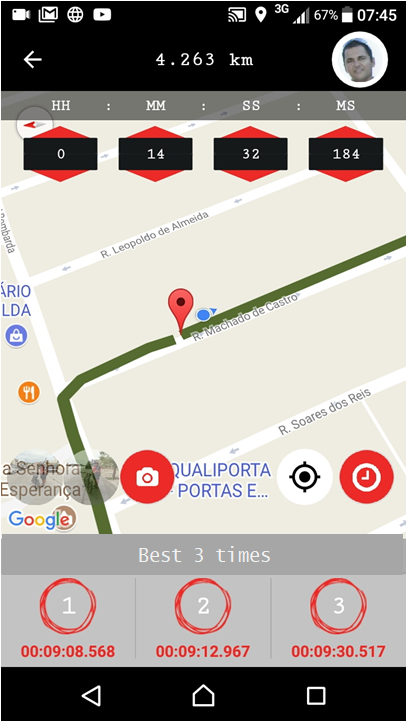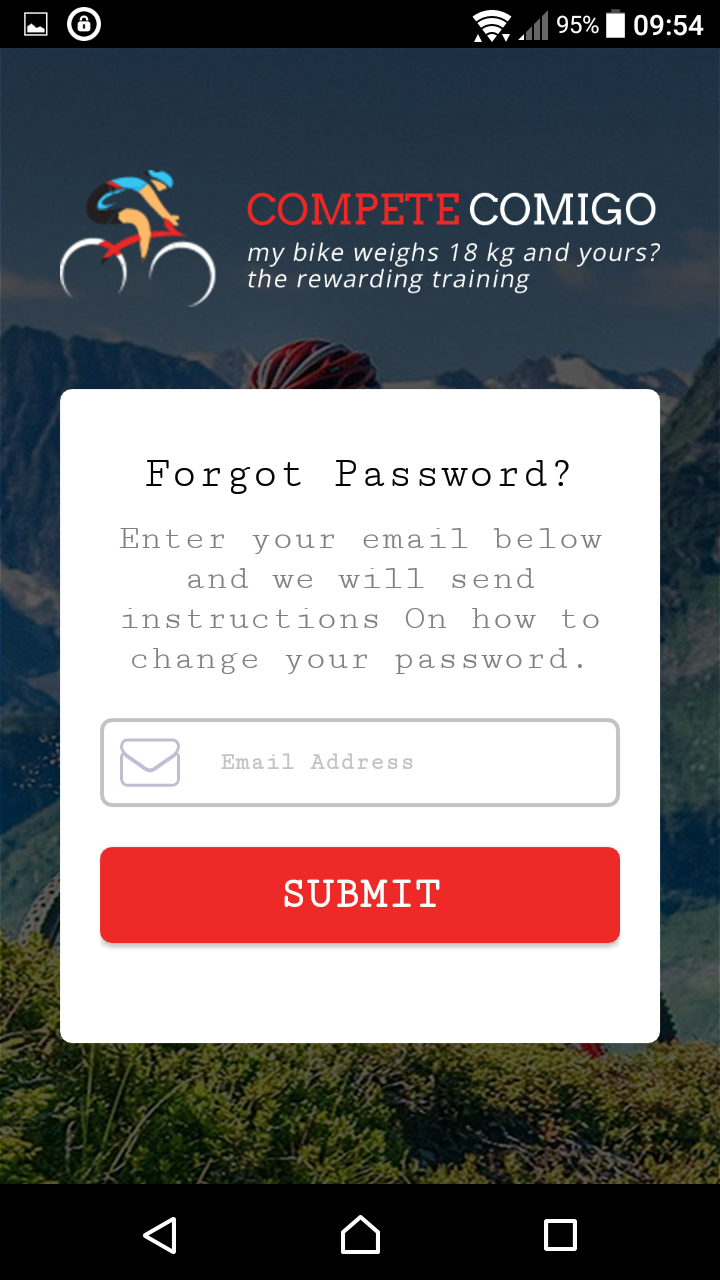-
 Choose country
Choose country
 Countries with track mode available
Countries with track mode available Other countries
Other countries-

Alan Islands -

Albania -

Algeria -

American Samoa -

Andorra -

Angola -

Anguilla -

Antarctica -

Antigua and Barbuda -

Antilhas Neerlandesas -

Argentina -

Armenia -

Aruba -

Australia -

Austria -

Azerbaijan -

Bahamas -

Bahrain -

Bangladesh -

Barbados -

Belarus -

Belgium -

Belize -

Benin -

Bermuda -

Bhutan -

Bolivia -

Bosnia and Herzegovina -

Botswana -

Bouvet Island -

Brazil -

Brunei Darussalam -

Bulgaria -

Burkina Faso -

Burundi -

Cambodia -

Canada -

Cape Verde -

Cayman Islands -

Central African Republic -

Chad -

Chile -

China -

Christmas Island -

Cocos (Keeling) Islands -

Colombia -

Congo -

Cook Islands -

Costa do Marfim -

Croatia -

Cuba -

Cyprus -

Czech Republic -

Democratic Republic of Congo -

Denmark -

Djibouti -
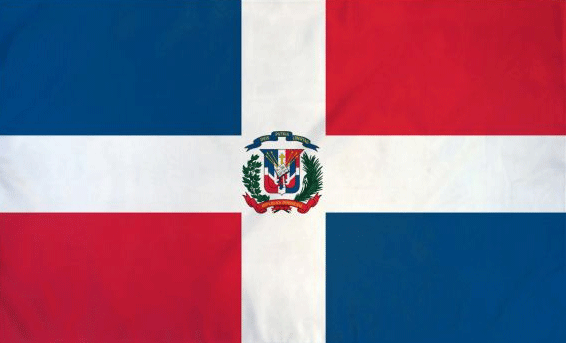
Dominican Republic -

Ecuador -

Egypt -

El Salvador -

England -

Equatorial Guinea -

Eritrea -

Estonia -

Ethiopia -

Falkland Islands (Malvinas) -

Faroe Islands -

Federated States of Micronesia -

Fiji -

Finland -

France -

French Guiana -

French Polynesian -

Gabon -

Gambia -

Georgia -

Germany -

Gibraltar -

Greece -

Greenland -

Grenada -

Guadeloupe -

Guam -

Guatemala -

Guiana -

Guinea -

Guinea Bissau -

Haiti -

Heard Island and McDonald Islands -

Honduras -

Hong Kong -

Hungary -

Iceland -

Indonesia -

Iran -

Iraq -

Ireland -

Isrsel -

Italy -

Jamaica -

Japan -

Jordan -

Kazakhstan -

Kenya -

Kiribati -

Kuwait -

Kyrgyzstan -

Laos -

Latvia -

Lebanon -

Lesotho -

Liberia -

Libya -

Liechtenstein -

Lithuania -

Luxembourg -

Macao -

Macedonia -

Madagascar -

Malawi -

Malaysia -

Maldives -

Mali -

Malta -

Marshall Islands -

Martinique -

Mauritania -

Mauritius -

Mexico -

Moldavia -

Monaco -

Mongolia -

Montserrat -

Morocco -

Mozambique -

Myanmar -

Namibia -

Nauru -

Nepal -

Netherlands -

New Caledonia -

New Zealand -

Nicaragua -

Niger -

Nigeria -

Niue -

Norfolk Island -

North Korea -

Northern Mariana Islands -

Norway -

Omán -

Pakistan -

Palau -

Palestinian Territory -

Panama -

Papua New Guinea -

Paraguay -

Peru -

Philippines -

Poland -

Puerto Rico -

Qatar -

Republic of Cameroon -

Republic of Costa Rica -

Romania -

Russia Federation -

Rwanda -

S. Georgia and S. Sandwich Islands -

Saint Helen -

Saint Lucia -

Samoa -

San Marino -

Sao Tome and Principe -

Saudi Arabia -

Scotland -

Senegal -

Seychelles -

Sierra Leone -

Singapore -

Slovakia -

Slovenia -

Solomon Islands -

Somalia -

South Africa -

South Korea -

Sri Lanka -

State of the Vatican City -

Sudan -

Swaziland -

Sweden -

Switzerland -

Syria -

Taiwan -

Tajikistan -

Tanzania -

Thailand -

Timor-Leste -

Tonga -

Trinidad and Tobago -

Tunisia -

Turkmenistan -

Turks and Caicos Islands -

Uganda -

Ukraine -

United Arab Emirates -

Uruguay -

Uzbekistan -

Vanuatu -

Venezuela -

Vietnam -

Virgin Islands (British) -

Virgin Islands (US) -

Western Sahara -

Yemen -

Zaire -

Zambia -

Zimbabwe
-
 Login
Login Registration
Registration
- This month participants:
- International Free mode 0 |
- Free mode0 |
- Please select country to proceed.
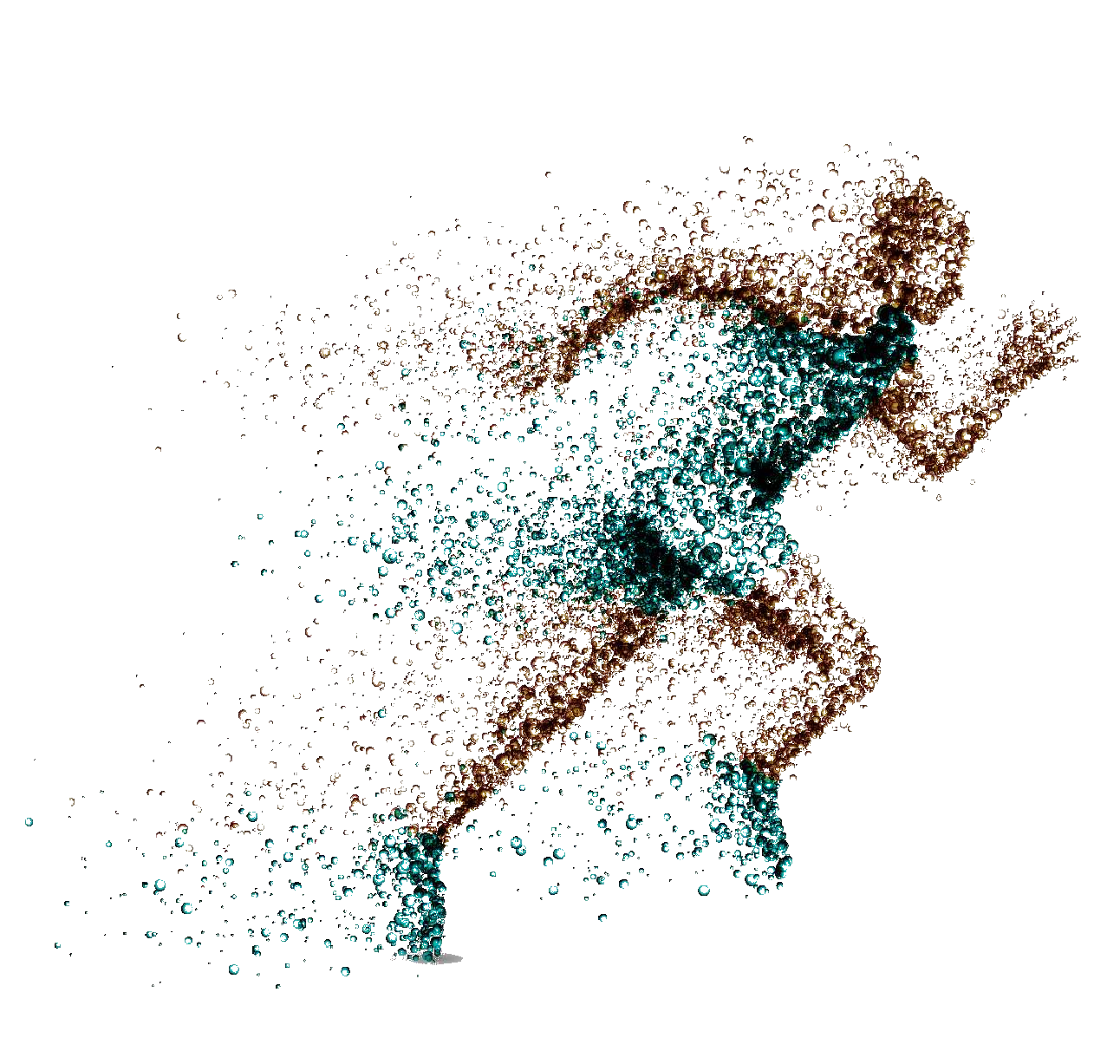
How does the app work?
1 The splash screen of our app
Welcome to the competecomigo app.
2 Choose your language
You can choose between Portuguese, English and Spanish.
3 Your effort as a basis for our application
The weigth of your bike matters. The heavier your bike and the better your time, the more chances you have to win!
4 Required information towards your registration
To register you need to fill in the requested information: Full name, username, password, date of birth, email, Country and district or region of residence. On the website you can complete the registration by sending a photo, indicating your full address and provide info of your bike.
5 Find your Country in the following list
The choice of Country is important because the routes that competecomigo will present in the events of the Course Mode are relative to your Country of registration.
6 Competition mode selection screen
In this screen we show you how to do to enter the competition. You have three options: Course Mode, National Free Mode or International Free Mode. View in detail each Event Mode afterwards.
7 Track Mode
In this screen we will show you how Route Mode works. The pop-up window appears after clicking the exclamation mark on the right side of the game for the game. This is the main game of competecomigo. Which gave rise to all this. Do you have a heavier bike? The so-called "pro" go through you effortlessly? This is the game for you! We have normalized times to bikes to make competition fairer.
8 National Freestyle Mode
In this screen we show you generically how the National Free Mode works. This game could not be simpler. For a month you walk the number of miles you want, wherever you want, whenever you want. At the end of a month we counted the number of miles you pedaled. Whoever makes more km is the winner! We have prizes up to the 6th place. It only depends on you!
9 International Freestyle Mode
In this screen we show you generically how the International Free Mode works. This game is in all identical to the National Free Mode. But here you compete with cyclists from all over the world. The prizes are higher then! Enjoy!
10 Map at the National & International Freestyle Modes
Choosing to choose one of the National or International Free Modes, after clicking on open map you will see the top screen. The geo-referencing, the stopwatch in the format HH (hours), MM (minutes), SS (seconds) and MS (milli-seconds), the 3 buttons of the photos, button to center position, button of your last 3 distances traveled and also the 3 greater distances between all the Users.
11 Track Mode
In this screen we show you what happens if you choose the Route Mode. You enter the list of districts or regions in your country. The routes proposed by compete comigo appear and also the routes sent by the Collaborating Users. In addition to the distance in km, the cost of participation, you can find the minimum number of users to distribute prizes, the number of cyclists who have pedaled this route so far and you still have the button see route that allows you to have access to altimetry of the route.
12 Features of a track
In this screen we show you what happens when you click on the check track button to see the previous screen. Do you notice altimetry, will it be an easy or difficult route? Do you think you have the skills to complete it? So force it, it competes! If you're the winner, do the math and see how many EUR you can win!
13 The beggining of a Track Mode
If you choose the Track Mode you have selected a district from the list (see point 11 again). As an example, we selected the district of Setúbal. In this mode, whoever travels the route relative to that district wins in the shortest time. You have the whole month to try (you pay only once), go along with your time and observe the evolution of the time of the other Users. The difference in terms of the application is that the red circles in the lower left corner now show the 3 best times among all and the clock in the lower right corner will show your last 3 times. Notice also the green line and the landmarks on the map. This will be the line you will have to follow. Clicking Ok starts the test. The stopwatch will only be activated after you take the first picture. See the icon in the lower left corner.
14 Photo 1: Track Mode (beginning)
Photo 1 activates the stopwatch. Take the photo so that you, your bike and the surrounding landscape are at least identifiable. The distance between the place where you shoot the photo and the start can not exceed 50 meters.
15 Arriving to the second photo!
The second icon of the camera is turned on from the top to the bottom of the distance covered by the stopwatch, activating only after you have completed 50% of the course and the top three times that appear large at the bottom of the screen. You can also center position and view your last three times by clicking the buttons in the lower right corner of the screen.
16 The red land marker
This marker indicates that you completed half of the course. Will be available to take the photo badly pairs. But be careful, you should stop between half and 75% of the entire course.
17 Making the camera icon available
After you can take the 2nd photo. Just wait for the pop-up to appear in the image.
18 Photo 2: Track Mode (Control Photo)
From the photo to competecomigo you have access to the GPS coordinates where the photo was taken so you can validate your route.
19 The land marker of 75% of the total course
This point marks the last possibility to take the 2nd photo.
20 Limits to get the 3rd photo
Notice the blue dot (location) and the red marker in position. The distance between these two points may not exceed 50 meters.
21 Photo 3: Track Mode (End)
Photo 3 stops the timer and sends your data, time and distance to the server. You are back to 50 meters of range with respect to the true line of the map where you can take this last photo.
22 Photos from National and International Freestyle Modes
Photos in National or International Free Mode are even easier. The 1st starts the stopwatch, the 2nd can be taken at any point and time of your training and the 3rd photo stops the stopwatch and sends data and results to the server.
23 Password recovery
Do you forget your password? Then retrieve it. Simply enter the email address you used when registering via the web or app.